[jeus] *.war(servlet) 파일을 WAS의 컨테이너에 디플로이하는 방법.
2022. 2. 16. 09:53ㆍMiddleWare/jeus
728x90
728x90
-JEUS 6.0 Fix#9 *.war(servlet) 파일을 WAS의 container에 디플로이하는 방법.
1.sftp tool(filezilla ...) 활용해서 "$JEUS_HOME/webhome/autodeploy/" 경로에 *.war(serlvet) 파일 이관
[$JEUS_HOME/webhome/autodeploy/] $ ls
servlet.war2.jeus 기동
2.1.jeus 기동 로그에서 container 기동 & "$JEUS_HOME/webhome/autodeploy/" 경로의 *.war(serlvet) 파일을 디플로이하는 것을 확인.
$jboot
...
[2022.02.15 14:19:00][0][b396] [tmax-1] [MGR-0248] JEUS Manager is READY
[2022.02.15 14:19:00][2][b396] [tmax-1] [MGR-0567] trying to start engine container[tmax_container1]
...
[2022.02.15 14:19:04][2][b396] [container1-1] Try to deploy the application [servlet] with the following information :
<applicationType>
<auto-deploy>
<check-absolute-path>false</check-absolute-path>
<auto-deploy-check-interval>10000</auto-deploy-check-interval>
</auto-deploy>
<deploy-when-booting>true</deploy-when-booting>
<path>/home/tmax_test/jeus6/webhome/autodeploy/servlet.war</path>
<deployment-type>COMPONENT</deployment-type>
<web-component>
</web-component>
<classloading>ISOLATED</classloading>
<class-ftp-unit>JAR</class-ftp-unit>
<keep-generated>false</keep-generated>
<fast-deploy>false</fast-deploy>
</applicationType>
[2022.02.15 14:19:04][2][b396] [container1-1] [JMX-0011] create MBean : JEUS:j2eeType=WebModule,JMXManager=tmax_container1,JeusManager=tmax,J2EEServer=tmax_container1,J2EEApplication=null,ContextGroup=MyGroup,WebEngine=tmax_servlet_engine1,name=servlet
[2022.02.15 14:19:04][2][b396] [container1-1] [WEB-3857] <Context(servlet)>
- session descriptor -
- distributable : false
- shared : false
- timeout : 30(min)
- reload-persistent : false
- url-rewriting : false
- session cookie -
- jsessionid-name : JSESSIONID
- version : 0
- domain : null
- path : null
- max-age : -1 (browser-lifetime)
- secure : false
[2022.02.15 14:19:04][1][b396] [container1-1] [WEB-3713] Failed to initialize security environment with policy : _MyGroup/servlet. webapp descriptor or web-dd descriptor is null
[2022.02.15 14:19:04][2][b396] [container1-1] [WEB-3406] context (servlet) is initialized successfully
[2022.02.15 14:19:04][2][b396] [container1-1] [WEB-1504] deploying WebModule successful ContextGroupName = MyGroup, ContextName = servlet
[2022.02.15 14:19:04][2][b396] [container1-1] [JMX-0011] create MBean : JEUS:j2eeType=Servlet,JMXManager=tmax_container1,J2EEServer=tmax_container1,J2EEApplication=null,JeusManager=tmax,WebEngine=tmax_servlet_engine1,ContextGroup=MyGroup,WebModule=servlet,name=httpPostServlet
[2022.02.15 14:19:04][2][b396] [container1-1] [JMX-0011] create MBean : JEUS:j2eeType=JeusService,jeusType=SessionContainer,JMXManager=tmax_container1,WebEngine=tmax_servlet_engine1,J2EEServer=tmax_container1,JeusManager=tmax,ContextGroup=MyGroup,name=servlet_servlet
[2022.02.15 14:19:04][2][b396] [container1-1] [WEB-3480] context (servlet) is started successfully-*.war 파일(servlet) 디플로이 여부 확인하는 방법.
1."$JEUS_HOME/webhome/'$hostname'_container" 경로에서 디플로이한 *.war 파일 확인.
[$JEUS_HOME/webhome/'$hostname'_container] $ ls
_generated_ examples servlet2.JEUS ADMIN 접속 후 applist 명령으로 *.war 파일 & app state 확인.
#alias ja='jeusadmin `hostname` -U administrator -P passwd'
$ ja
JEUS 6.0 (Fix#9) administration tool
$hostname > applist
name : servlet
type : WebModule EngineContainer : '$hostname'_container1 node : $hostname state : running3.JEUS WEB ADMIN(http://$JEUS_SERVER_IP:$JEUS_SERVER_BASE_PORT + 8/webadmin/app) 접속 후 어플리케이션 모듈 확인.
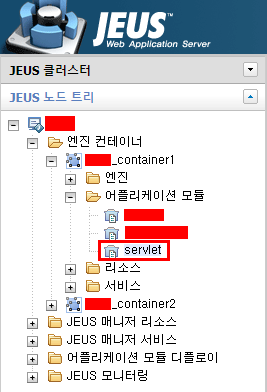
-참고.
1.JEUS 6.0 Fix#9 설치, was & container 실행 가이드 참고.
2.[java] eclipse dynamic web project(servlet) 생성 & *.war 파일 export 가이드.
3.JEUS 6.0 Fix#9 매뉴얼 참고.
728x90
728x90
'MiddleWare > jeus' 카테고리의 다른 글
| [jeus] “jeus.transaction.TMException …" 해결 방법. (0) | 2022.03.30 |
|---|---|
| [jeus] "부적합한 Oracle URL이 지정되었습니다: OracleDataSource.makeURL" 에러 해결 방법. (0) | 2022.01.08 |
| [jeus] JEUS 6.0 Fix#9 설치 가이드.(container 실행하는 방법.) (0) | 2021.07.27 |